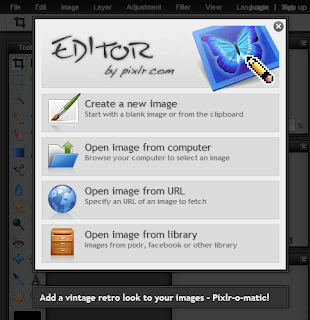
Hallo sobat Kali ini saya akan memposting tentang Cara Memasang Photoshop Online Pada Blog.
Dan silahkan Ikuti langkah Dibawah Ini :
1. Masuk ke BLOG Sobat.
2. Klik TATA LETAK - TAMBAHKAN GADGET
3. Pilih HTML/JavaScript
4. Lalu masukan code di bawah ini, pilih salah satu :
HTML Editor Pixlr Editor :
<iframe id="pixlr" type="text/html" width="100%" height="100%" src="http://pixlr.com/editor/" frameborder="0"></iframe>
HTML Editor Pixlr Express :
HTML Edito Pixlr o-matic :
5. Jika sudah dimasukan salah satu code diatas lalu klik Simpan
6. SELESAI !!
Selamat Mencoba!!!!!
Semoga Bermanfaat........................